How to export photos for your product page

Step 1:
Open a 3D View and choose an angle.
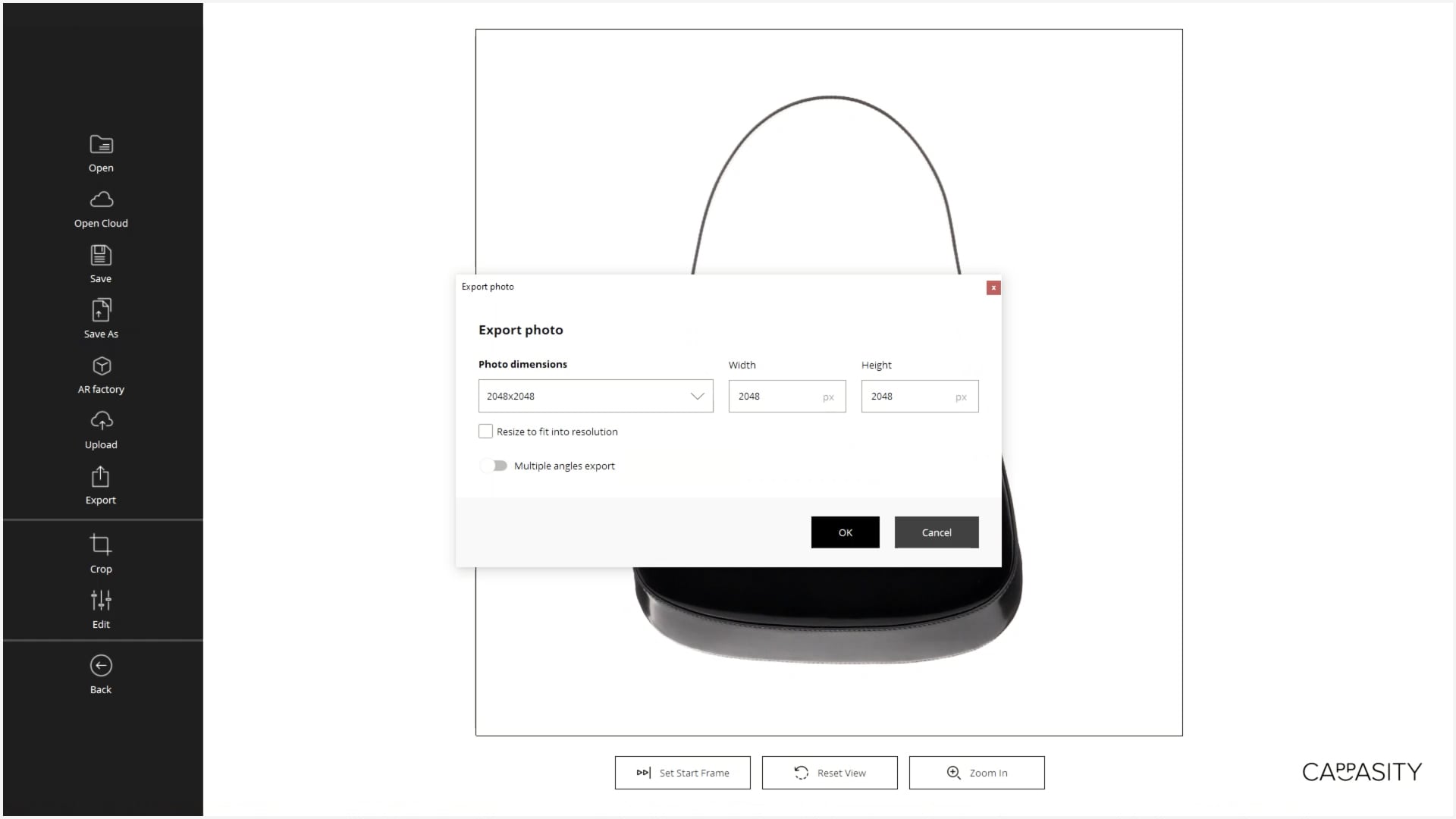
Step 2:
Click “Export photo”.
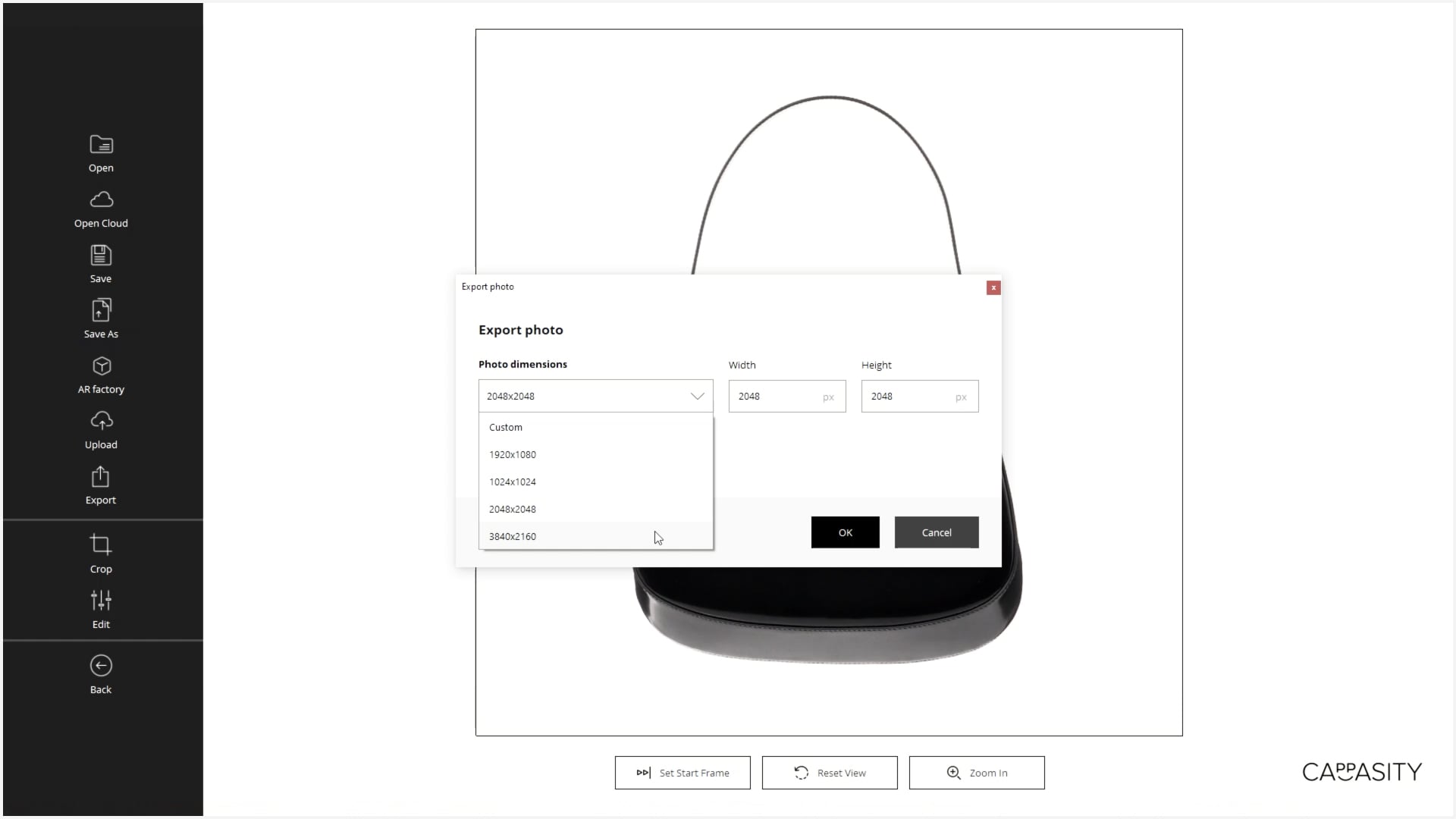
Step 3:
Select the photo dimensions.
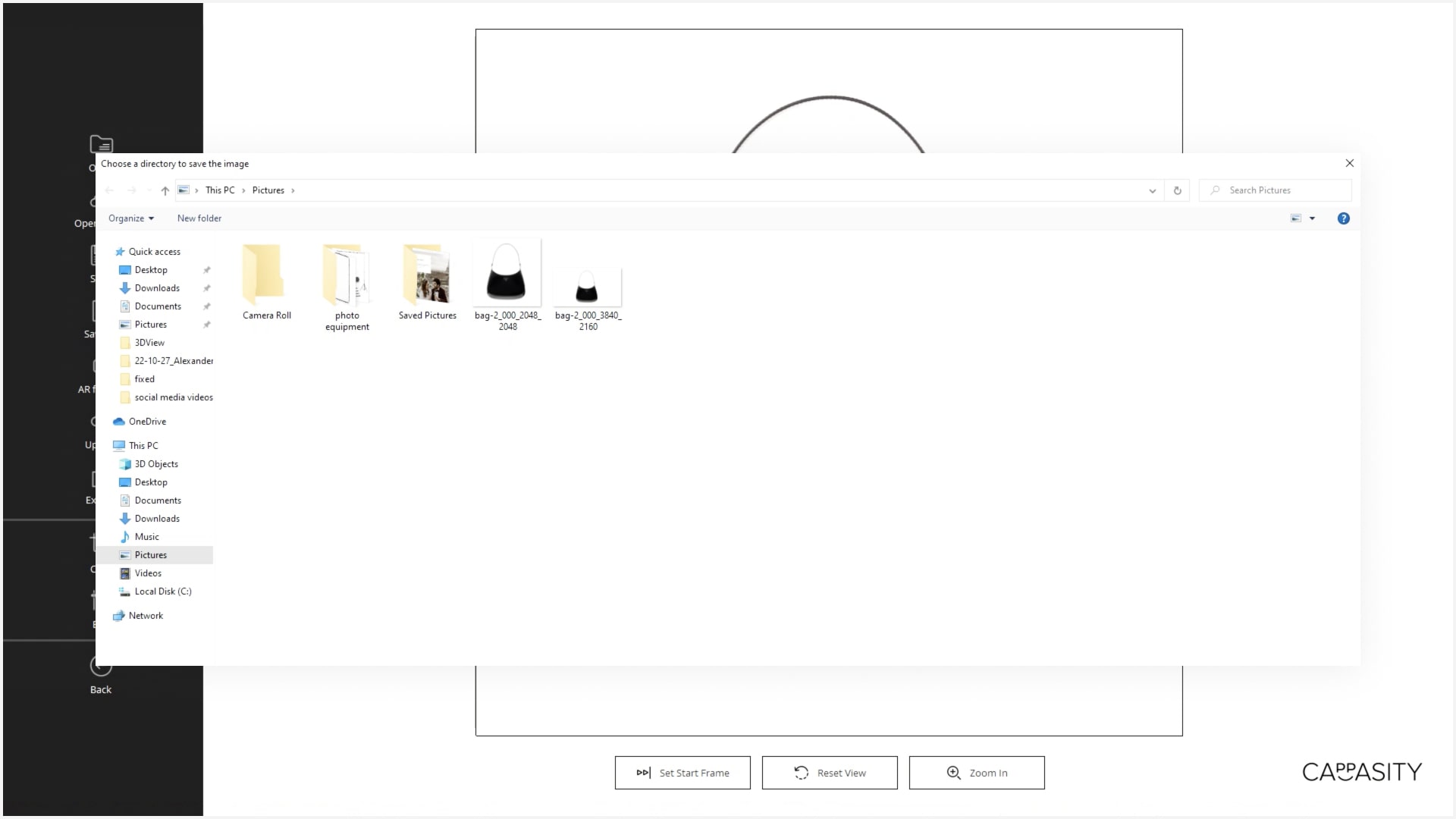
Step 4:
Choose the export folder.
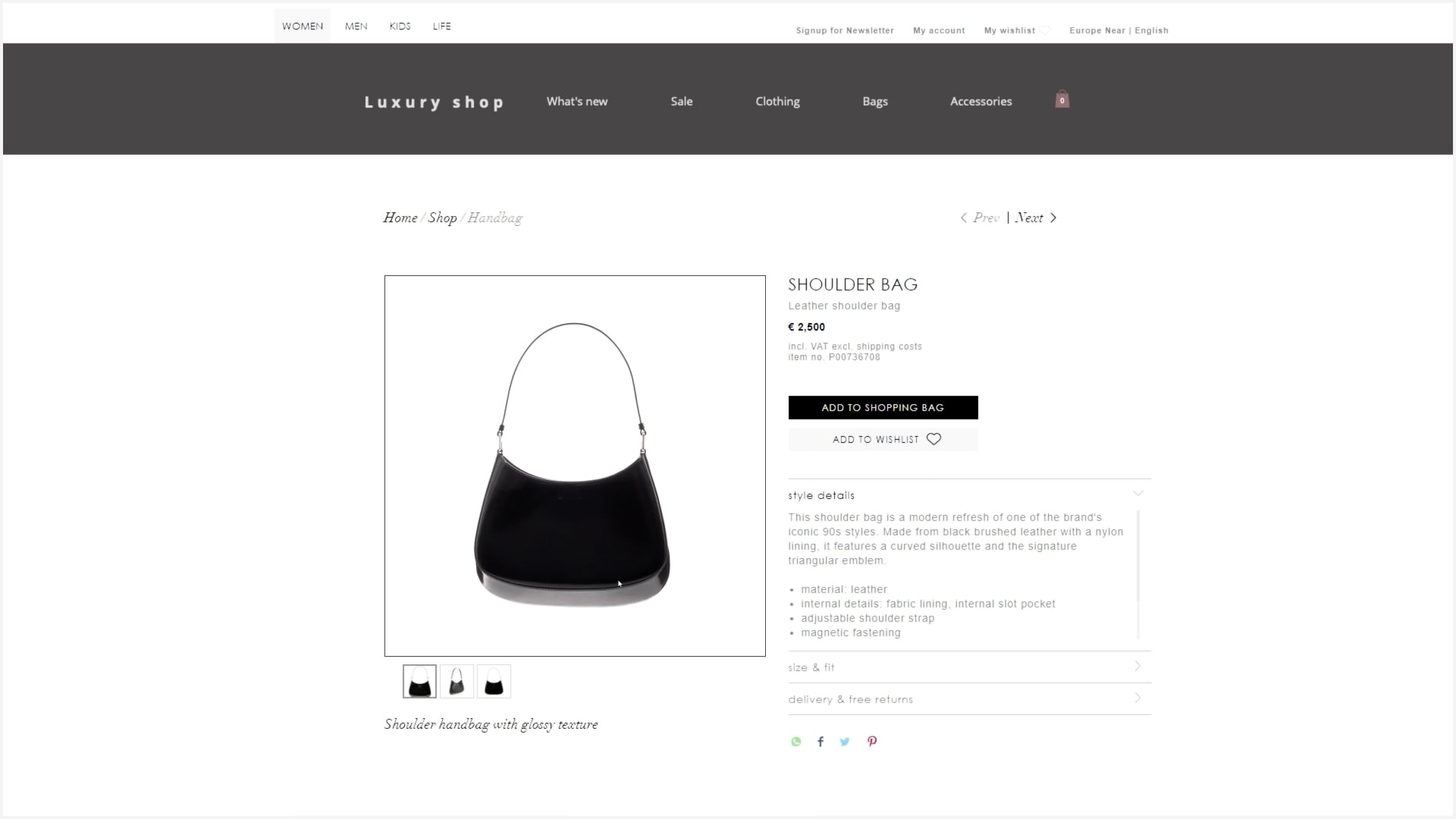
Step 5:
You can now use exported photos on your website.
How to export multiple photos from a 3D View
This feature is available only on the Enterprise plans. Contact us for more detail.
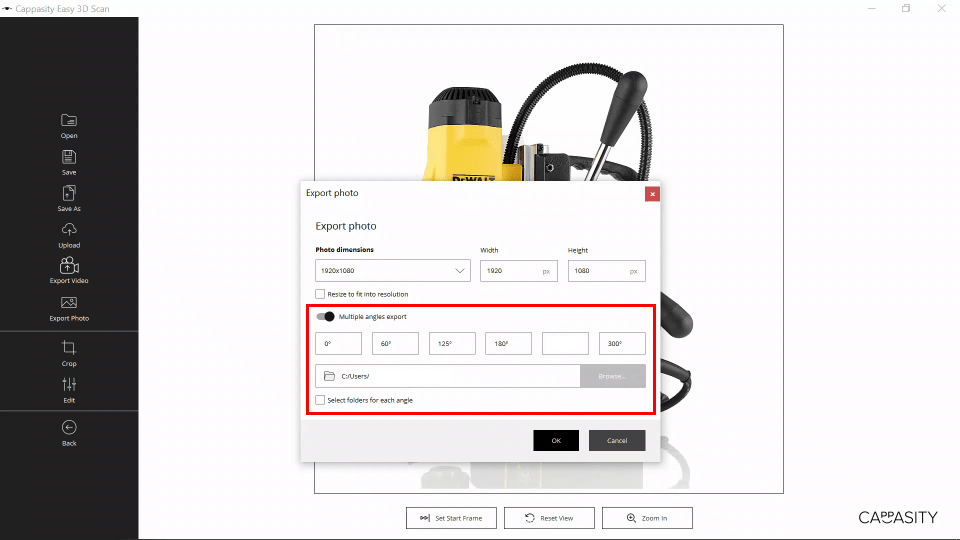
Step 1:
After you clicked “Export photo”, switch the “Multiple angles export” toggle. Select the angles of the 3D View that you want to export as photos. If needed, it is possible to save each angle in a separate folder.
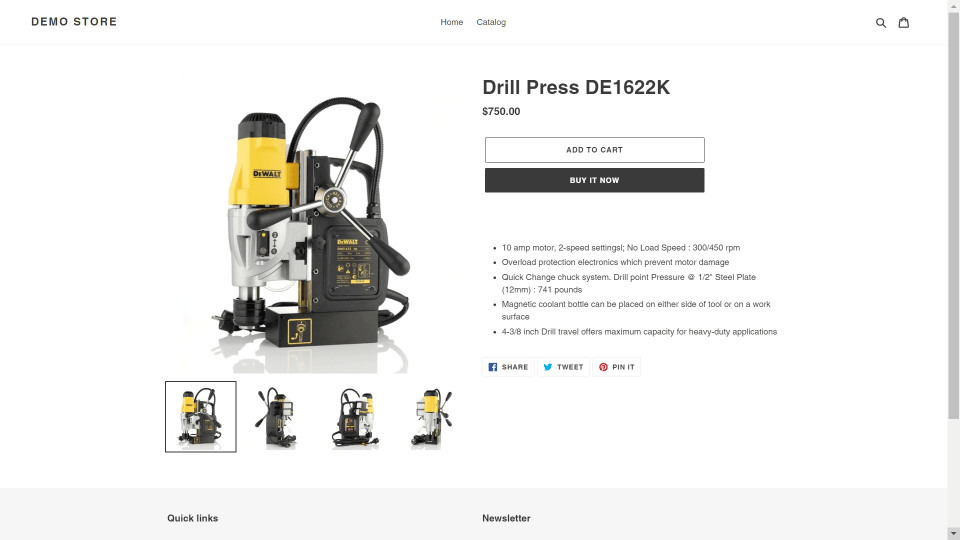
Step 2:
Upload the exported photos onto your product page.
